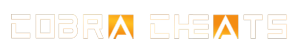-
Complete Guide to Windows Reinstallation: Step-by-Step Instructions for a Smooth and Secure OS Refresh
Installing a specific Windows build, such as Build 19043.1165 (Windows 10 version 21H1), offers numerous compelling advantages that cater to specific needs and requirements. This particular build has undergone rigorous testing and refinement, ensuring greater stability, improved performance, and enhanced compatibility with a wide range of hardware and software. It incorporates the latest security patches, bug fixes, and feature updates, providing users with a secure and up-to-date operating system. Additionally, certain builds may introduce new functionalities and optimizations that can boost overall system efficiency, elevating productivity and user experience. Choosing a specific Windows build also allows organizations to maintain consistency across their systems, making it easier to manage and support a standardized environment. Whether for business use, personal computing, or specialized tasks, installing a specific Windows build ensures a tailored and reliable computing experience that meets individual or organizational requirements effectively.
Video Tutorial : Click Here
What Is Rufus?
Rufus is a free and user-friendly software utility for creating bootable USB drives. It allows users to easily format USB flash drives and create bootable media from ISO images or other sources, making it an essential tool for installing operating systems or performing system repairs on computers.
Once you have successfully downloaded both the Windows files and Rufus, kindly proceed by following the video instructions provided.
Upon completing the OS reinstallation process, please proceed with the installation of the necessary libraries required to ensure the proper functioning of our products.